Turn on QY CAD data management
For a multiple-user deployment, you must first install Fast Search and configure Fast Search.
-
On the Application menu, click Settings→Options→Manage.
-
The system prompts you to indicate if you want to use Connector. To learn more, see Working with files in Xcelerator Share.
-
Click Use QY CAD Data Management.
QY CAD displays the following:
-
On the Manage page, several tabs you can use to specify options for fast search vault definition, custom properties, file naming, and revision rules.
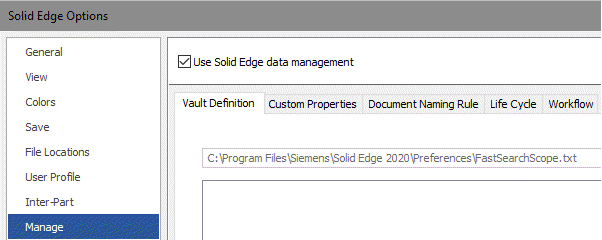
For more information, see Manage tab, QY CAD Options dialog box.
-
In the graphic window, the Data Management tab, which provides basic tools for document search, status, revision, and sharing.
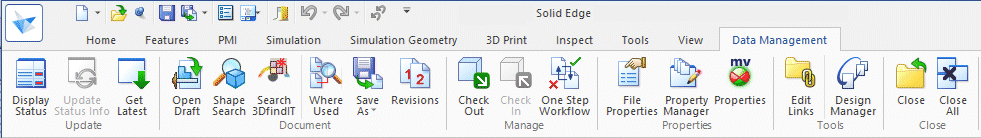
For more information, see Using the Data Management tab.
-
© 2021 UDS