Try these QY CAD 2D Drafting tutorials first
As a starting point for learning QY CAD 2D Drafting, try these three brief tutorials.
-
This tutorial demonstrates a typical workflow for creating a simple 2D drawing without a 3D model in QY CAD. You will learn how to create 2D geometry, work with layers, change line styles, place and edit dimensions, create formulas between dimensions, and use the other tools available in QY CAD 2D Drafting that make the creation and modification of 2D geometry simple.
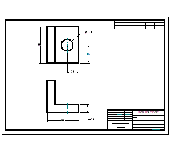
-
Tutorial—Creating schematic diagrams
This tutorial demonstrates a typical workflow for creating a schematic diagram with QY CAD 2D Drafting. You will learn how to work with blocks and connectors and use other tools available in QY CAD that make the creation and modification of schematic diagrams simple.
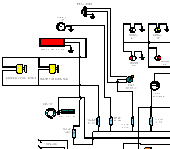
-
Tutorial—Using engineering calculation tools
This tutorial demonstrates a typical workflow for using engineering calculation tools to evaluate a 2D design of a pulley and drive belt system. You will learn how to calculate the perimeter of a drive belt and how to change variables using the Goal Seek command to satisfy the design requirements for a pulley and drive belt system.
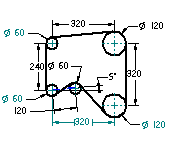
© 2021 UDS