Creating 2D drawings
![]()
This tutorial provides step-by-step instructions for creating a 2D drawing of the simple part shown in the illustration.
Drawing commands are used to create, edit, and control 2D elements. Learn how to work with layers, change line styles, place and edit dimensions, create formulas between dimensions, and use the other tools available in QY CAD that make the creation and modification of 2D geometry simple.
This tutorial refers to command locations in the QY CAD Draft environment. To find the equivalent location in QY CAD 2D Drafting, use Command Finder, which is located in the status bar at the bottom of the application window.
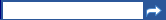
To learn how, see the help topic, Find a command with Command Finder.
This tutorial does not demonstrate everything QY CAD can do. Its purpose is to show how powerful and intuitive the drawing environment is, and to get started in learning more.
This tutorial introduces basic concepts that other tutorials rely upon, so it is a good place for beginners to start.
© 2021 UDS