Using engineering calculation tools
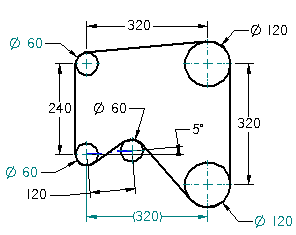
This tutorial demonstrates a typical workflow for using engineering calculation tools to evaluate a 2D design of a pulley and drive belt system.
Learn how to calculate the perimeter of a drive belt and how to change variables using the Goal Seek command to satisfy the design requirements for a pulley and drive belt system.
This tutorial refers to command locations in the QY CAD Draft environment. To find the equivalent location in QY CAD 2D Drafting, use Command Finder, which is located in the status bar at the bottom of the application window.
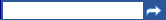
To learn how to use Command Finder, see the help topic, Find a command with Command Finder.
This tutorial includes multiple activities. Each activity depends on completion of the previous activity. When an activity is complete, do not exit the tutorial. Continue with the next activity.
| Evaluating 3D designs using engineering calculation tools |
© 2021 UDS