Split with Offset command
In the Subdivision Modeling environment, use the Home tab→Modify group→Split with Offset command  to split one or more faces in the body cage by offsetting them inward by a specified amount.
to split one or more faces in the body cage by offsetting them inward by a specified amount.
The front and top cage faces were selected and split using a default value of 2.
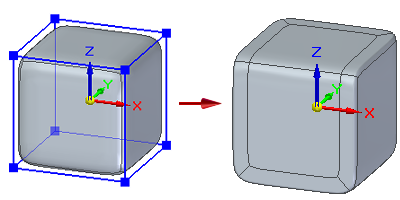
For more information, see Split subdivision faces with offset.
Results of Split vs. Split with Offset commands
Use the Split with Offset command instead of the Split command when you want to:
-
Split faces without the need for extensive cage splitting and avoiding creation of non-quad faces.
Example:(1) Results of the Split command
(2) Results of the Split with Offset command
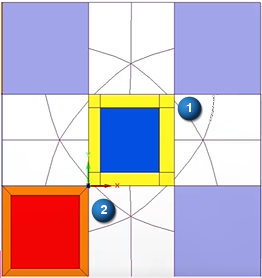
-
Add geometric detail in areas that need to be raised or lowered.
Example:All faces were split using the default offset value. The face set on the corner was split to add detail, but not manipulated. Using the synchronous edit handle, some faces were lifted and some were pushed in.
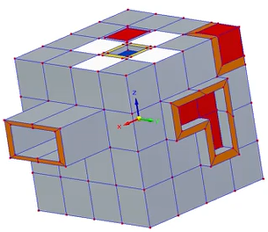
© 2021 UDS