Split command
In the Subdivision Modeling environment, use the Home tab→Modify group→Split command  to add faces to your model by splitting one or more faces in the body cage. Splitting cage faces adds detail to the cage and body.
to add faces to your model by splitting one or more faces in the body cage. Splitting cage faces adds detail to the cage and body.
You can use the Single option on the command bar to split a single face, or the Chain option to be able to select multiple faces and loops in the cage.
Example:
Single face selected
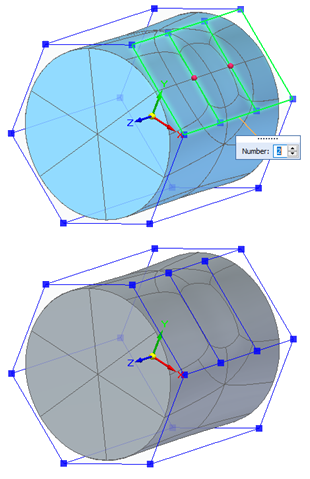
Example:
Multiple faces selected
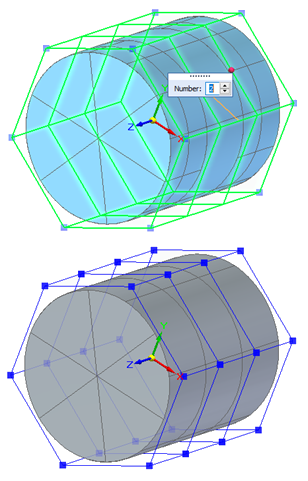
You can control the split direction, number of splits, and adjust the location of split lines using the split handles. For more information, see Split subdivision model faces.
© 2021 UDS