Document Management
QY CAD provides document control for both managed and unmanaged documents and data.
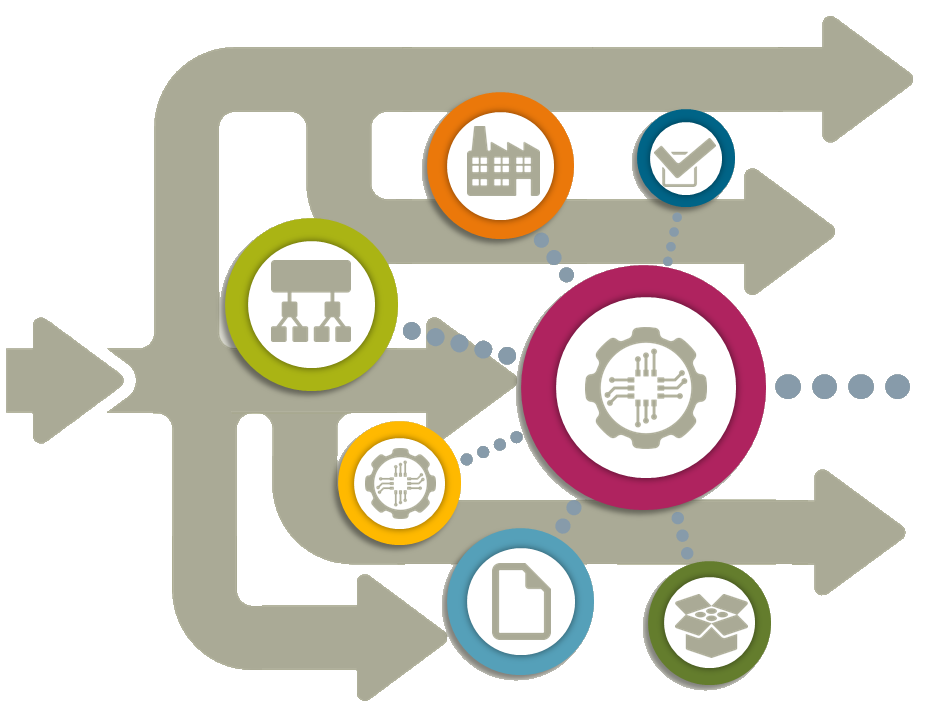
Using Teamcenter to manage QY CAD documents
| For this application | Start here |
| Review the document management tools available to you. | |
| Activate your PDM integration. | |
| Look for help on the Teamcenter Integration for QY CAD (SEEC). |
Using QY CAD data management
| Included with QY CAD | Start here |
| Data Management tab—Contains basic tools for check in/check out, properties, revision history, and allowing you to update your documents to the latest revision. | |
| Design Manager—Launched as a separate application, offers commands such as Save As, Move, Revise, Release across an assembly, and provides additional tools, which help you manage document links. Note: You can use Design Manager with QY CAD documents. |
Requirements tracking
| For this application | Start here |
| QY CAD Requirements Management integrates Polarion, the browser-based Application Lifecycle Management (ALM) solution, with QY CAD. | Use the Requirements pane to track functional design specifications for individual parts back to the original CAD model. For more information, see Managing your design requirements. |
© 2021 UDS