Rotate by selecting a standard view
-
Choose View tab→Orient group→Quick View Cube
 to enable the display of the control.
to enable the display of the control. -
Click a face or corner of the cube to indicate how you want to rotate the view.
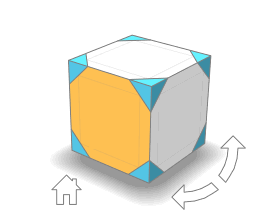
Tip:
-
Click the Home icon
 on the Quick View Cube control to return the view to its original isometric orientation.
on the Quick View Cube control to return the view to its original isometric orientation. -
To display the Quick View Cute Settings dialog box, choose the Settings command from the shortcut menu of the Quick View Cube.
-
You also can use keyboard shortcut keys to change the view of the model and to fit the model contents to the active window. See the Help topic, Changing model view direction using shortcut keys.
© 2021 UDS