Using the Style Palette
When working with assemblies, you can use the Style Palette pane to change the colors of faces on parts and components. The Style Palette displays the material color swatches that represent the materials available in the Material Table dialog box.

You can drag a material color swatch from the Style Palette onto parts and features in the assembly model. The located body highlights to indicate that the material color is applied.
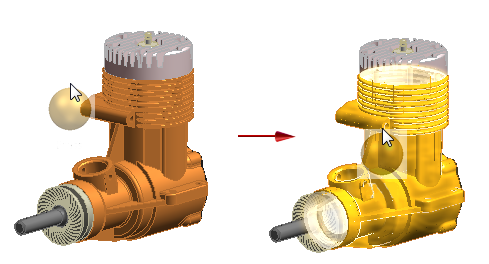
The Style Palette is a member of the docking window tab set in the Assembly environment. As a docking pane, you can use the standard controls to pin the Style Palette window in place, tear off the tab from the tab set, and reposition the window using docking stickers. For more information, see Manipulate a docking window.
© 2021 UDS