Activity: Pattern the bolt
Pattern the bolt
This activity:
-
Uses the Pattern command to copy the bolt into the remaining holes of the both support parts
Launch the Activity: Pattern the bolt.
Open the assembly file
-
Open the assembly saved in the previous activity, if it is not already open.
Pattern the bolt
![]()
In the next few steps, use the Pattern command to copy the bolt into the remaining holes on both support parts, as shown above. In this example, use a pattern feature on the base plate to pattern the bolts.
-
Choose Home tab→Pattern group→Pattern
 .
.
The Pattern command copies a part in your assembly into a pattern. Define the pattern by selecting a pattern feature on a part in the assembly. The patterned parts are not positioned using assembly relationships, but are positioned using the selected pattern feature.
Select the bolt
![]()
-
Select the bolt.
-
On the Pattern command bar, click Accept
 .
.
Select the part containing the pattern
![]()
-
Select the base plate part.
Select the feature pattern on the base plate
-
Select the pattern of holes on the base plate
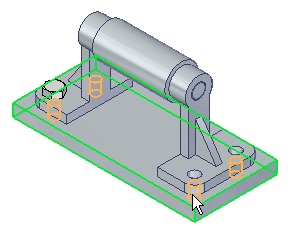
and then select the hole on the base plate where you placed the first bolt.
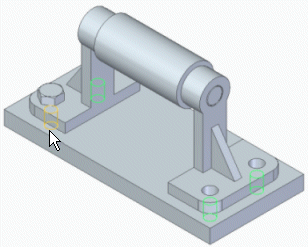
Finish the pattern
![]()
-
On the Pattern command bar, click Finish.
The bolts are positioned in the holes in both support parts, as shown.
Save the assembly
![]()
-
Click Save.
In the next activity, use the Select tool and the steering wheel to modify two parts within the context of the assembly.
© 2021 UDS