Route command
In the 3D Sketching environment, use the 3D Sketching tab→3D Draw group→Route command  to route an existing 3D curve through a circular face on a part. You select an existing curve, and then select a circular face or feature on the part through which to route the curve.
to route an existing 3D curve through a circular face on a part. You select an existing curve, and then select a circular face or feature on the part through which to route the curve.
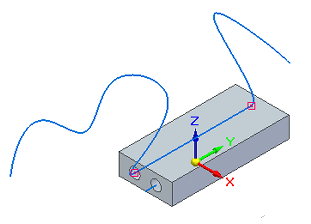
For more information, see Route a 3D curve through circular faces.
© 2021 UDS