Symmetric command (3D Sketching)
Use the 3D Sketching tab→3D Relate group→Symmetric command  to make elements symmetric about a reference plane.
to make elements symmetric about a reference plane.
The position and size of the first element you select are adjusted to be symmetrical with the second element selected.
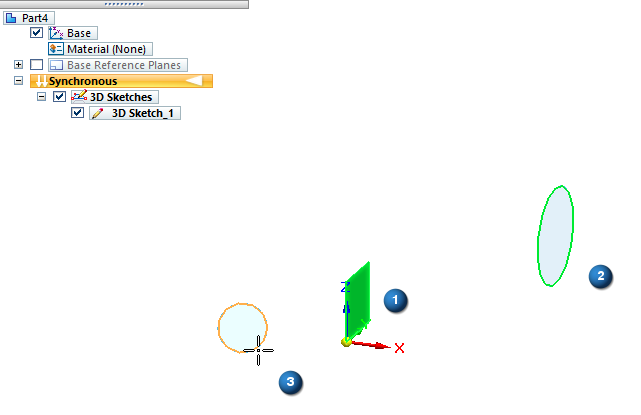
The red symmetry relationship handles are displayed on the elements where the relationship is applied:
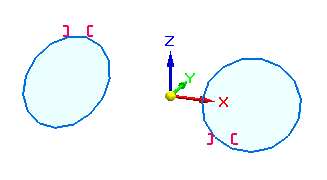
The characteristics of the elements on each side of the symmetry plane, such as size and position, are maintained by the relationship.
© 2021 UDS