Routing Path command
In the 3D Sketch environment, use the Routing Path command  to automatically create a 3D sketch path between any keypoints. The sketch path is orthogonal to the default reference planes.
to automatically create a 3D sketch path between any keypoints. The sketch path is orthogonal to the default reference planes.
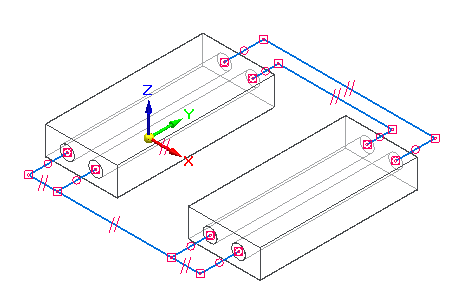
You can use the command bar to apply color and line styles to the path, and to create a path relative to a user-defined coordinate system instead of the Base coordinate system.
Because there may be multiple ways to construct the 3D path, you can also use the Next and Previous options on the command bar to display alternative paths.
For more information, see Route a 3D sketch path between 2 points.
© 2021 UDS