Auto-complete for finding commands and components
Command Finder
When you use Command Finder to find a command in the QY CAD interface, auto-complete suggests matches for the search text as you type it, and displays the commands in a list. Select a command from the list, and click  to display the Command Finder dialog box.
to display the Command Finder dialog box.
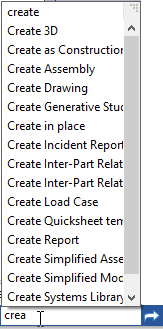
For more information, see Find a command with Command Finder.
Component Finder
A new search capability, Component Finder, was added to the top of PathFinder in an assembly. Begin typing the name of a subassembly or part or sheet metal component that you want to locate in the assembly feature tree. Automatic completion of the search text finds all available matches in the document. When you click the instance you want to find, it is located and highlighted in PathFinder and in the graphics window.
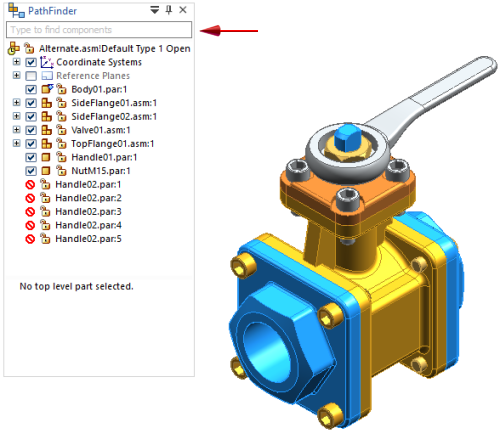
For more information, see Find a part in an assembly.
© 2021 UDS