Show Blend Values command
In the Subdivision Modeling environment, the Show Blend Values command is available on the shortcut menu in the graphics window to show the blend values for edges and vertices of the model.
If you first select elements, then the blend values are displayed for the selected edges and vertices.
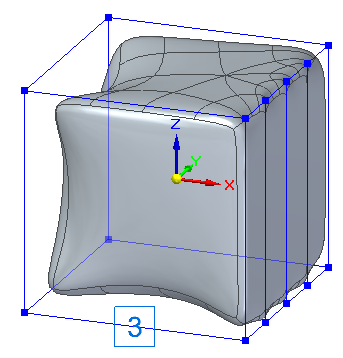
If nothing is selected, then all blend values for the body are displayed.
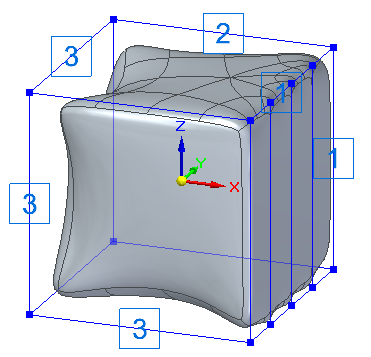
© 2021 UDS