Subdivision Modeling command
In a synchronous or ordered part or sheet metal document, use the Subdivision Modeling command  to open the QY CAD Subdivision Modeling environment and create subdivision features, such as those shown in the examples below. To begin creating complex designs using simple tools, see the Subdivision Modeling workflow.
to open the QY CAD Subdivision Modeling environment and create subdivision features, such as those shown in the examples below. To begin creating complex designs using simple tools, see the Subdivision Modeling workflow.
You can access the subdivision features you create from PathFinder.
Example:
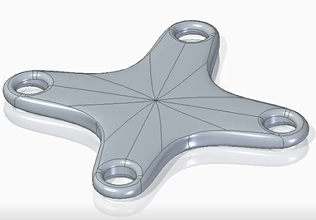

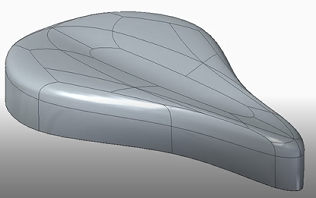
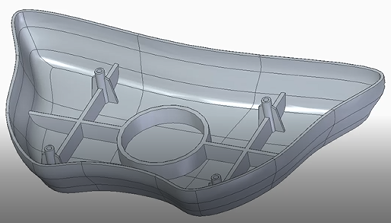
Click  Close Subdivision Modeling to exit the environment.
Close Subdivision Modeling to exit the environment.
© 2021 UDS