Box command in Subdivision Modeling
In the Subdivision Modeling environment, the Home tab→Shapes group→Box command  creates a box-shaped primitive with smooth or hard edges as the basis for your subdivision feature.
creates a box-shaped primitive with smooth or hard edges as the basis for your subdivision feature.
Specifying creation methods
The default creation method is At Origin, with the Smooth edges option  selected, as shown in the following example.
selected, as shown in the following example.
You can change the default initial dimensions and settings on the command bar,
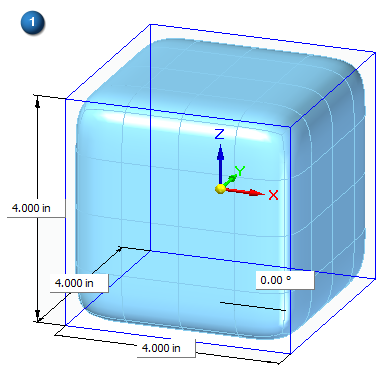
And then right-click to accept and finish the basic shape.
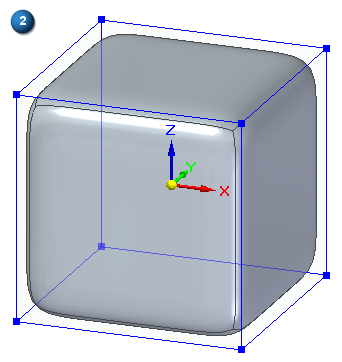
You can change the creation method to any of these options using the Selection Type list on the command bar: By Center, By 2 Points, or By 3 Points.
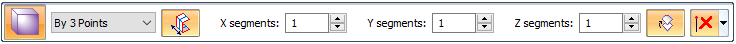
With any of these methods, you also can select the Symmetric option  on the Box command bar.
on the Box command bar.
Specifying initial segments (faces)
For all placement options, you can use the command bar to set the number of cage segments in the X, Y, and Z direction independently or to be the same. Cage segments define the number of edges that you can manipulate, with more faces providing more detail.
The number of segments is the same in the X, Y, and Z directions. From left to right:
Segments in XYZ=1
Segments in XYZ=2
Segments in XYZ=4
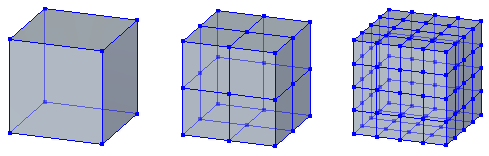
You can control the size and color of vertices and edges using the Home tab→Style group→Cage Style command  .
.
Specifying smooth or hard edges in the initial shape
The default box shape is displayed with smooth edges.
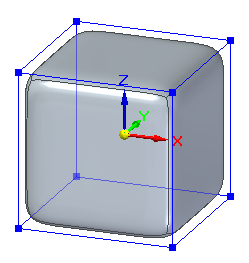
To create a shape with hard edges, turn off the Smooth option  on the command bar.
on the command bar.
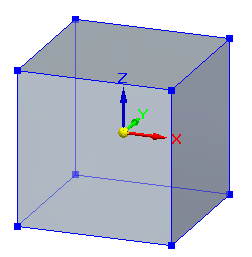
© 2021 UDS