Apply a patch to relief in a flat pattern
When applying patch relief in a flat patten, you can:
Apply a patch to an individual relief
-
Choose Tools tab→Flat group→Relief Patch

-
Click on a bend edge within a relief area.
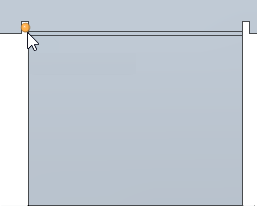
-
Continue to click bend edges within a relief area.
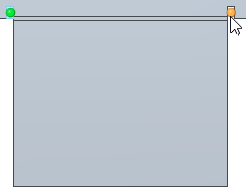
-
On the Relief Patch command bar, click Accept
 .Note:
.Note:You can click the Draw Profile button to open the Sketch environment and edit the default sketch used to patch the relief.
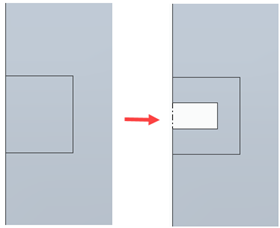
-
Click Finish.
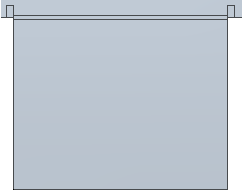
Apply a patch to a fence selected area
-
Choose Tools tab→Flat group→Relief Patch
 .
. -
To select a fenced relief area, drag a fence around the relief areas.
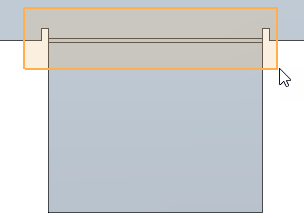
-
On the Relief Patch command bar, click Accept
 .Note:
.Note:You can click the Draw Profile button to open the Sketch environment and edit the default sketch used to patch the relief.
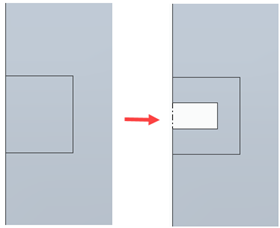
-
Click Finish.
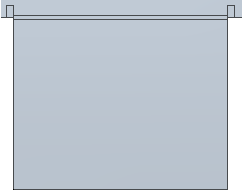
Apply a patch to all selected reliefs
-
Choose Tools tab→Flat group→Relief Patch
 .
. -
To select all the eligible reliefs, press the A key
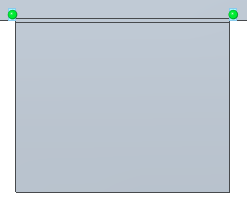
-
On the Relief Patch command bar, click Accept
 .Note:
.Note:You can click the Draw Profile button to open the Sketch environment and edit the default sketch used to patch the relief.
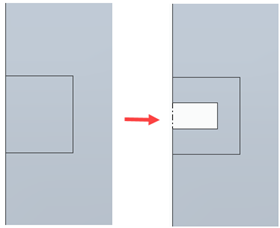
-
Click Finish.
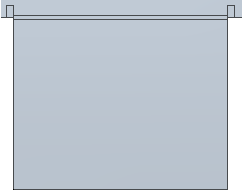
Apply a patch to a drawn profile
-
Choose Tools tab→Flat group→Relief Patch
 .
. -
On the Relief Patch command bar, click the Draw Profile button
 .
. -
Use the commands on the Draw tab to create a profile around relief areas.
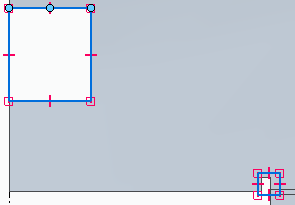
-
Click the Close Sketch button
 .
.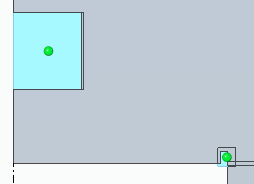
-
On the Relief Patch command bar, click Accept
 , and then click Finish.
, and then click Finish.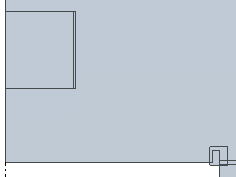
© 2021 UDS