Relief Patch command bar
- Select Reliefs
-
Selects the areas of relief that you want to patch. You can click a bend edge within an individual relief area or press the A key to select all eligible relief areas.
- Draw Profile
-
Provides access to drawing commands so you can create a profile in the relief area that you want to patch.
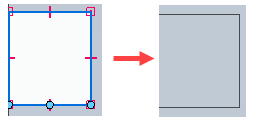
- Cancel/Finish
-
Cancels the command or finishes the feature.
- Accept (check mark)
-
Accepts the selection.
- Deselect (X)
-
Clears the selection.
© 2021 UDS