Example: Establish More Than One Relationship
-
Click the Line command.
-
Click where you want the line to begin (1).
-
Move the cursor to recognize the point on element and tangent relationships with a circle on the drawing sheet (2).
-
While the point on element and tangent IntelliSketch relationship indicators are displayed at the cursor, click to define the end point of the line (3).
IntelliSketch places a relationship handle for each recognized relationship.
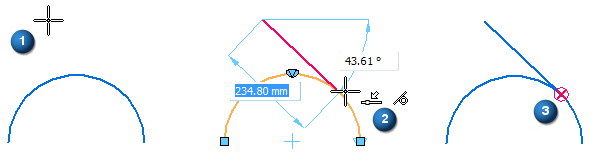
© 2021 UDS