Example: Draw an arc
-
Click the Arc By Center Point
 command.
command. -
Click where you want to place the center point (1).
-
Move the cursor to where you want the arc to start and click (2).
-
Move the cursor to where you want the arc to end and click (3).
You can type values in the radius and angle fields.
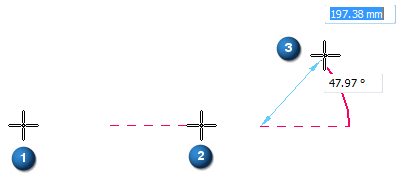
© 2021 UDS