Route a harness entity along a surface
-
Click the Home tab→Paths group→Route along Surface button
 .
. -
Select the entity to route along the surface.
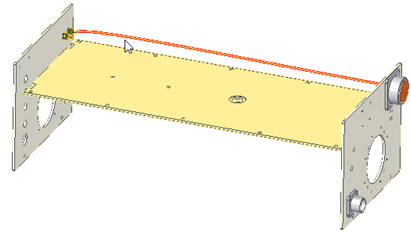
-
Click Accept
 .
. -
Click the surface for the entity to follow.
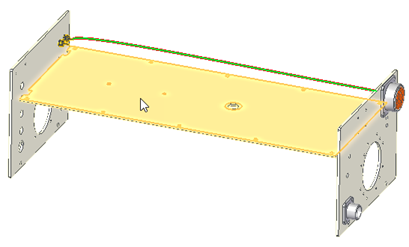
You can use the Select option to select a single surface or a surface chain.
-
Click Accept
 .
. -
Click points along the face to place the points for routing.
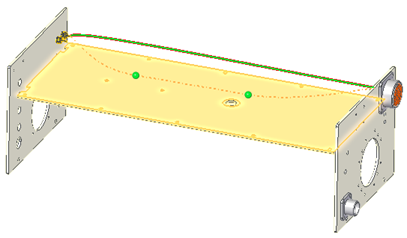
You can also click points along an edge or cylindrical face.
As you add points along a face, a dynamic preview of the routing is displayed.
-
Click Accept
 and then click Finish.
and then click Finish.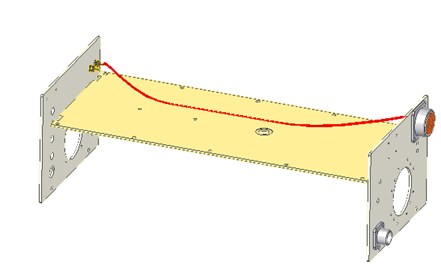
Note:
Harness entities, such as wires, cables or bundles can be routed along any irregular surface, which may or may not be continuous.
© 2021 UDS