Create a bundle across a splice
When creating a bundle over a splice, you can:
Create a continuous bundle across a splice
-
Choose Home tab→Electrical Routing group→Bundle
 .
. -
Click the splice.
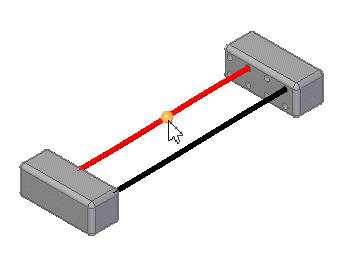
-
On the Bundle command bar, click Accept
 .
.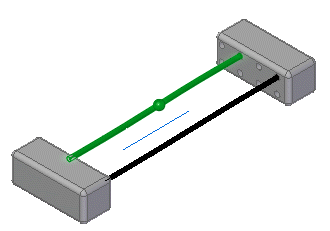
-
On the Bundle command bar, make sure that the Split button
 is not checked.
is not checked. -
Do one of the following:
-
Click Accept
 .
.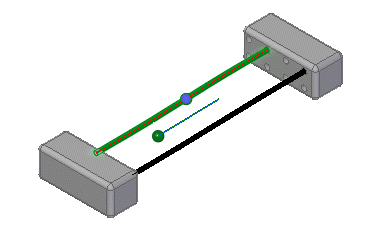
-
On the Bundle command bar, click Preview.
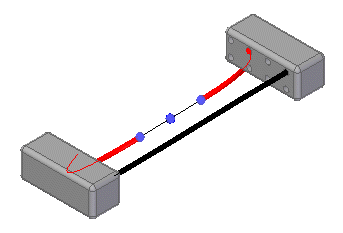
-
On the Bundle command bar, click Finish.
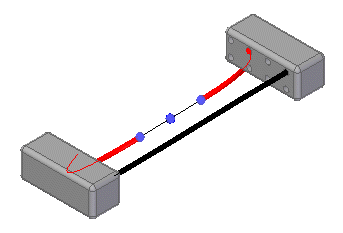
A single continuous bundle is created that contains a splice, which contains two wires.
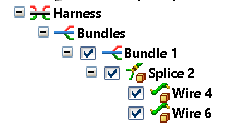
Create a split bundle across a splice
-
Choose Home tab→Electrical Routing group→Bundle
 .
. -
Click the splice.
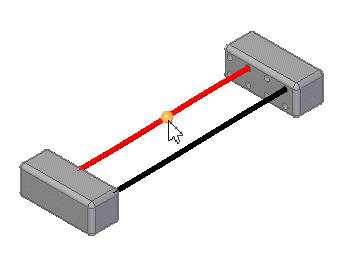
-
On the Bundle command bar, click Accept
 .
.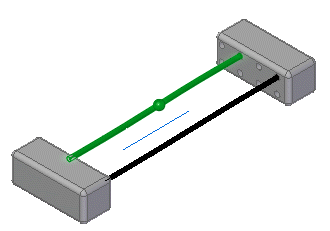
-
On the Bundle command bar, make sure that the Split button
 is checked.
is checked. -
Do one of the following:
-
Click Accept
 .
.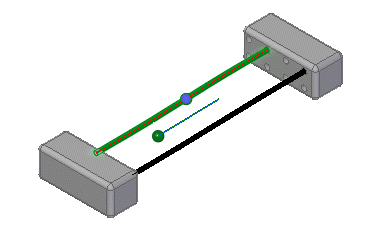
-
On the Bundle command bar, click Preview.
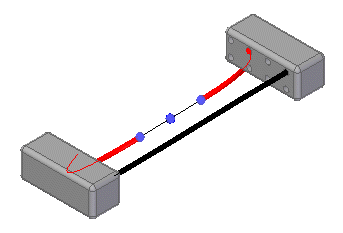
-
On the Bundle command bar, click Finish.
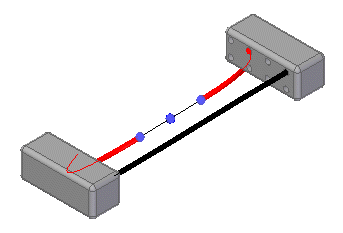
Two separate bundles are created, each containing a single wire.
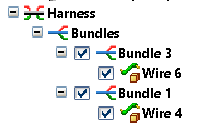
© 2021 UDS