Animation Editor command
The Animation Editor command  displays a toolbar that you can use to create, display, and edit animations of an assembly.
displays a toolbar that you can use to create, display, and edit animations of an assembly.
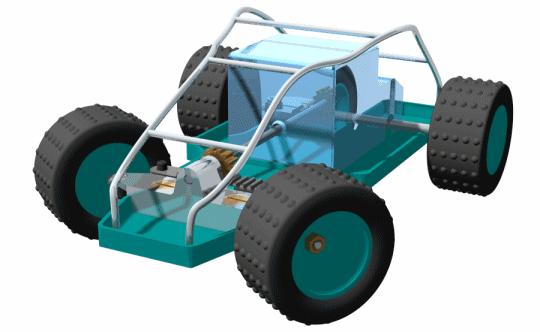
Using the Animation Editor, you can define the following types of animation events:
-
Camera
-
Motor
-
Explosion
-
Appearance
-
Motion Path
The controls on the Animation Editor tool are used to play, stop, pause, and rewind the animation in the graphic window.
You can also save an assembly animation in AVI format with the Save As Movie button on the Animation Editor tool.
Although similar animation functionality can be accessed using the Simulate Motor command (Home tab→Motors group→Simulate Motor command), the Animation Editor tool (Tools tab→Environs group→ERA command→Animate group→Animation Editor command) has much more functionality and capability.
When you are working in QY CAD Embedded Client, AVI files are saved to unmanaged locations.
For more detailed information on creating assembly animations, see the Creating Assembly Animations Help topic.
© 2021 UDS