Zoom slider overview
The Zoom slider is located at bottom-right of the application window. Use it to zoom in and out of the active window with one simple control. If you selected a graphic element, the Zoom slider zooms in or out using the center of that geometry.
-
The plus (+) side of the slider zooms in.
-
The minus (-) side of the slider zooms out.
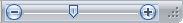
-
For dynamic zoom, you can do either of the following:
-
Move the slider right (to zoom in) or left (to zoom out).
-
Hold the plus (+) button or minus (–) button.
-
-
To zoom one step at a time, you can do either of the following:
-
Click the plus (+) button to zoom in or the minus (–) button to zoom out.
-
Click the slider line once to zoom in or out, depending upon whether you click on the plus side or the minus side.
-
You can remove the Zoom slider from the status bar using the Customize Status Bar command on the status bar shortcut menu.
© 2021 UDS