Set your product area in Support Center
If you are new to Support Center and are just setting up your account, you should select your display language and your product area using the controls along the top of the UDS Support Center window.
-
In UDS Support Center, from the Products list, select QY CAD.

Setting your product area also helps to limit your search to only QY CAD content.
-
Choose the display language for Support Center content.

-
Review the different types of content available on your QY CAD dashboard:
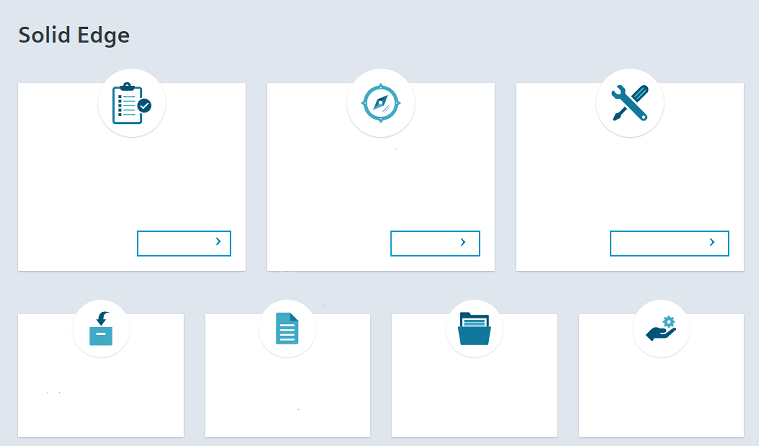
-
Getting Started—Contains What's New in the release, the QY CAD interface overview, administration guides, and installation and licensing.

-
Documentation—Contains all the help documentation for QY CAD and document management.

-
Learn & Explore—Features documentation, videos, and links to knowledge base articles that explore new or improved functionality in QY CAD.

-
Other content areas (Troubleshooting, Downloads, and Resources) contain content managed by other QY CAD organizations.
-
-
Click the Documentation tile, and then continue with the instructions in Find QY CAD content in Support Center.
© 2021 UDS