Select Options dialog box
In the Draft environment and when creating profile sketches, the Select Options dialog box controls which types of elements are recognized by the Select command as you move the cursor over them. Set the types you want to select, and clear the types you do not want to select.
The options that are available depend on the document type.
- All layers
-
Specifies that the selected types of elements are recognized on all layers.
- Active layer only
-
Specifies that the selected types of elements are recognized only on the active layer. This option is only available in a draft document.
- Wireframe
-
Specifies that 2D geometry, images, and text profiles can be selected.
- Relationship handles
-
Specifies that the geometric relationship handles, such as Horizontal/Vertical, Parallel, and Endpoint Connect, can be selected.
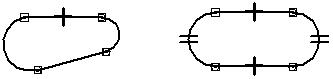
- Dimensions and annotations
-
Specifies that 2D dimensions and annotations can be selected.
- Tables
-
Specifies that parts lists and all types of tables can be selected.
- Blocks and symbols
- Text
-
Specifies that text and property text, such as the variable text that appears in a title block, can be selected.
- Drawing views
-
Specifies that drawing views and drawing view captions can be selected.
© 2021 UDS