Command Finder dialog box
The Command Finder dialog box reports results for both available (black text) and unavailable (gray text) commands.
-
Command availability is based primarily on your current environment—Part, Sheet Metal, Assembly, Draft.
-
Command availability is based secondarily upon what you currently are doing or have selected in your document.
-
Command Finder displays No matches found in current environment if there are no matches for your search term.
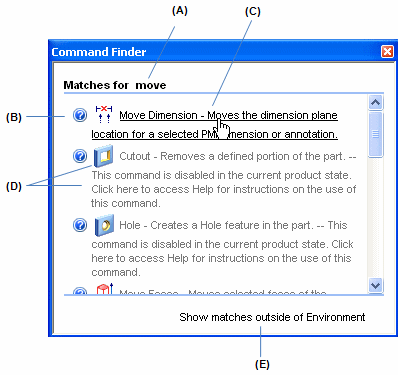
(A) Matches For
-
Displays the search term or phrase you entered in Command Finder.
(B)
-
Click this button
 to open the related article in help. You can read the associated Help articles for both available and unavailable commands.
to open the related article in help. You can read the associated Help articles for both available and unavailable commands.
(C)
-
A description displayed in black text is for an available command.
-
You can hover over its description or icon to see where the command is located in the user interface.
-
You can click the description or icon to execute the command.
-
(D)
-
A description displayed in gray text is for a command that is currently unavailable.
-
You can hover over its description or icon to see where the command is located in the user interface.
-
(E)
-
When the Show matches outside environment link is displayed, you can click it to see commands found in other environments.
© 2021 UDS