3D Rectangle by Center command
Use the Rectangle by Center command ![]() to draw a rectangle by defining the center point, width (1), height (2), and angle (3). You can use the command bar or edit boxes to define the rectangle values.
to draw a rectangle by defining the center point, width (1), height (2), and angle (3). You can use the command bar or edit boxes to define the rectangle values.
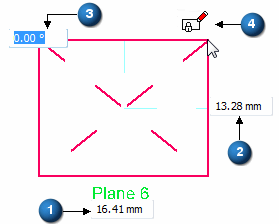
The locked plane icon (4) appears when you draw on a locked plane.
Note:
Press and hold the Shift key to construct a square.
© 2021 UDS