Equation Driven Curve command
Use the Equation Driven Curve command to use parametric equations in which X, Y, and Z are functions of t to create curves.
When you click the command, the Equation Driven Curve dialog box displays so you can define equations for X, Y, and Z, as well as parameters for t1 and t2.
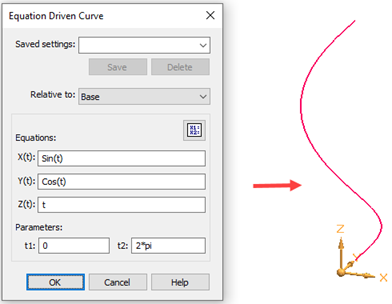
When adding an equation, a preview of the curve displays as soon as you enter a valid equation.
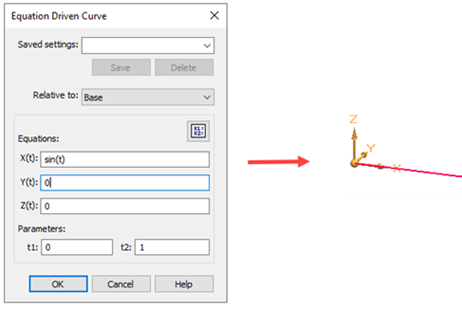
The preview is dynamic and changes when the equations or parameters change.
You can use the Saved Settings option to store equation and parameter values.
QY CAD delivers several saved settings that you can use to quickly create curves.
Use the Variable button  to display the Variable Table. You can copy and paste variables from the Variable Table into the equations or parameters. The curve updates as you change the variables.
to display the Variable Table. You can copy and paste variables from the Variable Table into the equations or parameters. The curve updates as you change the variables.
Equation driven curves are similar to rigid curves, in that you cannot modify the equation driven curve by dragging it or applying dimensions. However, you can apply relationships, such as Connect, to constrain the curve.
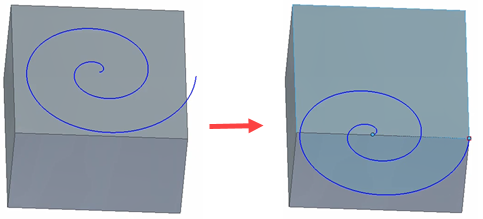
You can trim and split equation driven curves. When split, one portion of the curve remains an equation driven curve while the other portion becomes a 3D curve.
You can use equation driven curves to create features, such as swept cutouts.
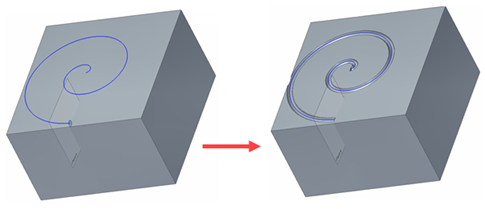
© 2021 UDS