Optimizing study results
What is design optimization?
Design optimization in QY CAD Simulation refines the results of a structural or thermal analysis of a part, sheet metal, or assembly model by changing the study geometry. You can use the Simulation tab→Study group→New Optimization command  to:
to:
-
Solve a linear static study, and then use the Optimize command to optimize the geometry for stress, displacement, or factor of safety.
-
Solve a steady state heat transfer study, and then optimize it to minimize heat dissipation.
-
Solve a buckling study, and then find the maximum buckling load factor.
-
Solve a modal study, and then optimize it for a maximum or minimum resonant frequency.
Optimization predicts how a design withstands loading conditions as one or more variables are evaluated across a range of values. The optimum design is one that meets all specified requirements but with a minimum expense of certain factors such as weight, surface area, volume, stress, and cost. The optimum design is usually one that is as effective as possible.
Optimization is useful when:
-
Some features in the design can be changed and this can be done automatically.
-
An analysis program can determine the merit of the design. In principle, any quantity that can be calculated from the design can be used as a criterion during optimization.
-
The best values for some of the design variables are not obvious. For example, you believe that you have the correct design, but you would like to validate it before proceeding.
It is better to use optimization earlier in the product design process than later. As designs become more complex, they become more difficult to evaluate.
Defining the optimization problem
Optimization can be used to solve for a specific value. You also can choose a general quality that you want to optimize for, such as weight. For both types of problems, this is the design objective. There can be just one design objective per optimization.
The optimized design should either maximize or minimize the objective by changing design variables, while keeping critical results within defined design limits.
-
The design objective is a model property or simulation result (the goal) that you are trying to affect. This is similar to 3D goal seeking, but design optimization is only for simulation studies, and it solves more complex what-if scenarios.
-
Design variables are the changeable dimensions or other variables of the model, as defined in the Variable Table and in the Physical Properties dialog box.
-
A design limit is the condition that the optimization study must satisfy.
Your goal is to reduce the cost to manufacture a part by minimizing its weight (the design objective). But you also need to maintain a stress level that is less than yield stress (the conditions which the optimization study must satisfy). To do this, you want to allow the optimization process to adjust one or more dimensions (the design variables).
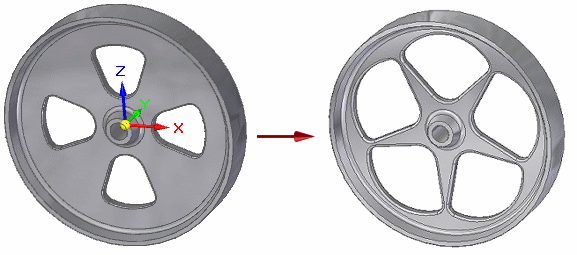
Virtually any aspect of your design can be optimized to achieve a design objective.
Running the design optimization analysis
The New Optimization command  is available from the ribbon on the Simulation tab→Study group, as well as on the shortcut menu of a selected simulation study. Selecting this command displays the wizard-like Optimization dialog box, which is where you select the variables to use in the optimization, and where you launch the optimization process.
is available from the ribbon on the Simulation tab→Study group, as well as on the shortcut menu of a selected simulation study. Selecting this command displays the wizard-like Optimization dialog box, which is where you select the variables to use in the optimization, and where you launch the optimization process.
If you begin defining optimization parameters but are unable to finish, you can save the inputs you have defined for use at another time. You can complete the process using the Edit Optimization shortcut command.
-
For general information about specifying the variables and the parameters of the design optimization, see Defining design optimization parameters.
-
You can select the Help button on each page of the Optimization dialog box to learn about each of the options on that page.
-
For a step-by-step example of how to define the problem and specify the parameters, see Minimize the mass of a part with design optimization.
During the optimization analysis, QY CAD Simulation performs a series of analysis-evaluation modification cycles. That is, an analysis of the initial design is performed, the results are evaluated against specified design criteria, and the design is modified as necessary. This process is repeated until all specified criteria are met.
For postprocessing information, see Displaying and modifying the optimization results.
© 2021 UDS