Reviewing the study status
Study status indicator 
The study status indicator displayed in front of the study name in the Simulation pane indicates the current status of every study defined in the model. Each quadrant of the study status indicator represents a separate step in study definition and process tracking. Each quadrant is color-coded to indicate whether the step was initiated, complete, or failed. The study status indicator also shows whether the latest analysis solution is out of date.
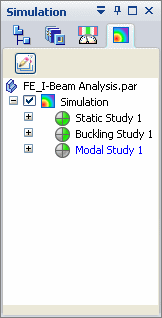
Study definition and process tracking
FEA study definition and processing is cyclical, with four different processes that must complete successfully and in the order shown in the diagram below.
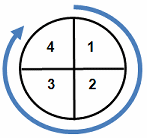
These processes are represented by the quadrants in the study status indicator.
- Processing steps
-
-
(1) Initial study creation, including geometry selection.
-
(2) Definition of loads, constraints, and assembly connectors.
-
(3) Meshing.
-
(4) Solving.
-
Study status color coding
Each processing step in the study status indicator is color coded.
| (Gray) Undefined or incomplete definition. | |
| (Green) Good results or successfully completed. | |
| (Yellow)
| |
| (Red) Failed. |
The following table explains how to interpret the study status indicator color coding with respect to the study processing cycle.
| Examples | |
|---|---|
 | Status of newly created study. (1) Geometry selected. (2)(3)(4) are not defined or are incomplete. |
 | Status of a successfully solved study. (1)(2)(3)(4) Geometry, loads, constraints, meshing, and solving are complete. |
 | (4) Solve failed. |
 | (3)(4) The mesh and results are out of date. |
 | (4) Out-of-date results. |
 | (3) Initial meshing failed. |
Out-of-date results
Out-of-date study inputs and results are marked in the Simulation pane by this icon:  . Simulation results can become out of date when one or more of the following inputs to the study have been modified:
. Simulation results can become out of date when one or more of the following inputs to the study have been modified:
-
Geometry
-
Material
-
Boundary condition, as defined by loads, constraints, or connectors
-
Mesh
© 2021 UDS