Selecting geometry for studies
When you create a study, you are prompted to select geometry based on your model type—assembly, part, sheet metal—and the mesh type you selected.
In general, you can select bodies, faces, and occurrences in PathFinder or in the graphics window, and you can select surface geometry in the graphics window.
You can select simplified geometry or as-designed.
Surfaces
When you select a Surface mesh type for a study, you are prompted to select a thin body mid-surface as the geometry for analysis.
-
In sheet metal and part documents, you can use PathFinder to select surfaces, mid-surfaces, or face sets and features created by the Surfacing commands.
-
In assembly documents, you can select surfaces only in the graphics window.
All subsequent study parameters that you define also reference the mid-surface, including loads, constraints, mesh, and results.
Occurrences
In a new study, when you choose a Mixed mesh type or a Tetrahedral mesh type to analyze an assembly model, you are prompted to select one or more occurrences. You can select the simplified body, the design body, or a united body created from solids and surfaces in the occurrence. The Define command bar contains options for selecting the study geometry.
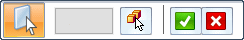
See Selecting occurrences for studies.
You also can change the geometry that is included in an existing study. To learn how to do this, see Add or remove study geometry.
Simplified versus as-designed geometry
To speed meshing times in an assembly model, you can use the simplified representation of part and sheet metal geometry in a study. You can:
-
Select a simplified body, or select the mid-surface, faces, edges, or vertices from a simplified body.
-
Mix designed and simplified parts within the same study.
-
Use the simplified body of an occurrence in one study and the designed body in another.
For more information, see Selecting simplified geometry and Create a study using a simplified model.
United bodies
When you choose a General Bodies mesh type to analyze a part or sheet metal model, or a Mixed and General Bodies mesh type to analyze an assembly model, you can select united bodies. A united body produces a continuous mesh for models where shell elements (2D) and solid elements (3D) need to be connected, and portions of the shell mesh are embedded in the solid mesh.
Frames
When you choose a Beam mesh type, you are prompted to select one or more frames. Each frame can contain many beam components.
Only straight beams can be selected.
© 2021 UDS