Create edge-to-edge connections
-
Choose the Simulation tab→Connectors group→Edge command
 .
.The Assembly Connector command bar is displayed.
-
From the Connector Type list, select Rigid.
-
(From connection) Select an edge, and then right-click or press Enter.
-
(To connection) Select another edge that you want to connect to, or a surface, and then right-click or press Enter.
Connectors are displayed on both sides of the connection. Every node on the edge is connected to the nearest node on the face or surface.
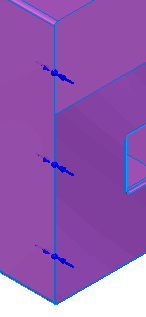
-
Selection—You can use the Select tool, QuickPick, fence select, or the Selection Manager to select model geometry.
-
On the Assembly Connector command bar, you can use the Toggle Source/Target Selection button
 to change which side of the connection you select first.
to change which side of the connection you select first.
© 2021 UDS