Using integrated help and tutorials
You can find QY CAD Simulation tutorials and contextual help by doing the following:
-
F1 "how do I" help
-
When you select or hover over a command on the Simulation tab and press F1, a workflow topic is displayed, for example, Analyze a model. Follow the links from the workflow to individual procedures to learn how to complete each step in the process.
-
When you select a command in the Simulation Results environment and press F1, this workflow is displayed, Review analysis results. Follow the links from the workflow to individual procedures to learn how to complete each step in the process.
-
-
Tutorials
-
A variety of QY CAD Simulation tutorials are available in help. See Practice creating and using studies for a complete list of tutorials provided.
Note:The types of studies that you can create in QY CAD Simulation are based on your license type. To be able to create all of the different studies listed in the tutorials requires a QY CAD Simulation—Advanced license.
-
To get the models referenced by the tutorials, look in the QY CAD installation folder, ..\Program Files\UDS\QY CAD 2022\Training\Simulation.
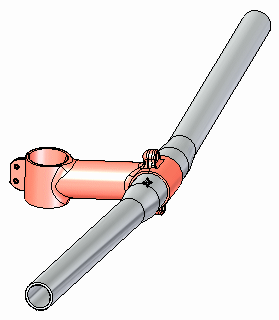
-
© 2021 UDS