Summary
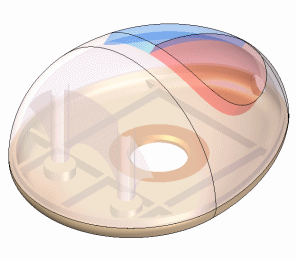
In this tutorial, you learned how to do the following to create a molded plastic part:
-
Add internal features to the part body using the Web Network and Rib commands.
-
Add angled faces to selected internal surfaces using the Draft command.
-
Divide the model into multiple design bodies using construction surfaces and the Split command, and publish the design bodies to associative part and assembly models using the Multi-body Publish command.
-
Create a lipped edge and a grooved edge on the open edges of the part body using the Lip command.
© 2021 UDS