Detailing a Drawing
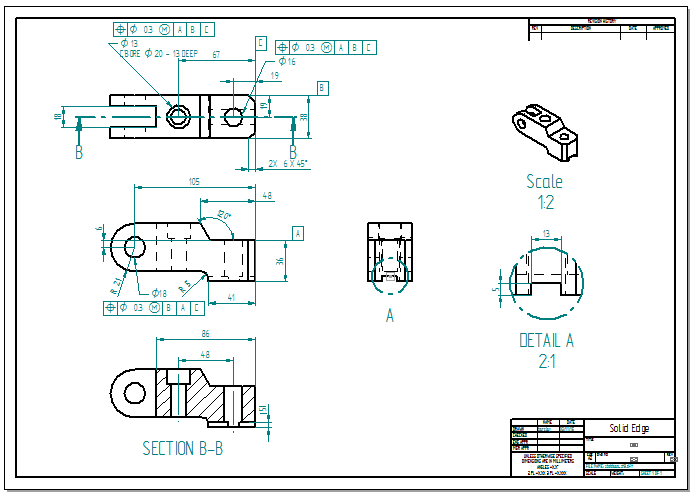
This tutorial illustrates the typical workflow for placing dimensions and annotations on the drawing views of a machined part.
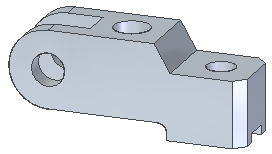
Learn to do the following:
-
Retrieve dimensions from the model.
-
Add new dimensions to the drawing views, such as:
-
Distance between
-
Chamfer dimension
-
-
Modify the format of dimensions:
-
Text location and size
-
Terminator placement
-
Dimension line location
-
-
Add a variety of annotations:
-
Feature reference callouts on holes (simple and counterbore)
-
Centerline
-
Datum frame
-
Feature control frame
-
-
Insert reference text into an annotation.
There are several activities in this tutorial. Each activity depends on completion of the prior activity. When an activity is complete, do not exit the file. Move on to the next activity.
© 2021 UDS