Section Sketches command
Use the Section Sketches command ![]() to create multiple 2D cross-section sketches.
to create multiple 2D cross-section sketches.
You can create multiple sketches by patterning planes.
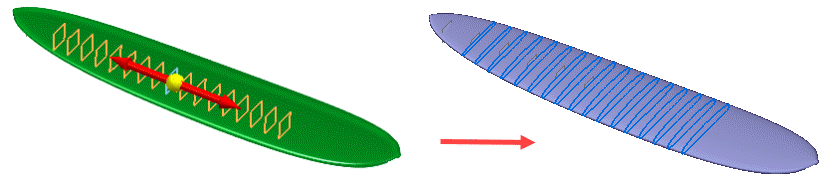
You can use these sketches to create B-rep models with commands such as BlueSurf.
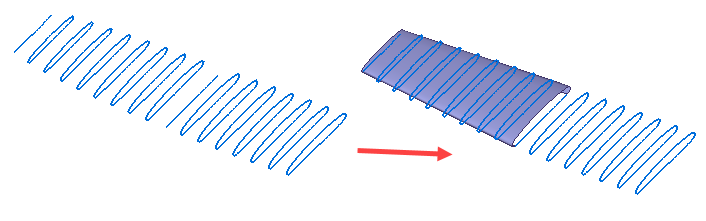
When creating the sketches, you can use the Section Sketches Options dialog box to recognize entities, such as lines, arcs, and circles to gain more control when editing the sketches.
Note:
Mesh bodies must be divided into regions or faces for these sketch entities to be recognized.
© 2021 UDS