Model View Options dialog box
The Model View Options dialog box is displayed automatically when you define a new model view. You can edit the display properties of a previously created 3D model view when you select the Options button on the model view Edit Definition command bar.
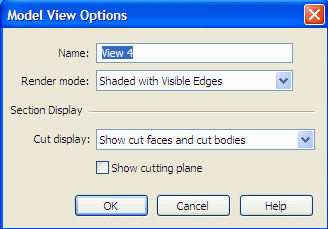
- Name
-
Specifies the model view name. Model view names must be unique within the document.
- Render Mode
-
Specifies the rendering mode to be used when the model view is viewed or edited. Render mode commands cannot be used with 3D model views.
-
None—Uses the current rendering mode when the model view is displayed.
-
Visible Edges—Sets the model view display to visible edges only.
-
Visible and Hidden Edges—Sets the model view display to visible and hidden edges (without shading).
-
Shaded—Sets the model view display to shaded (color).
-
Shaded with Visible Edges—Sets the model view display to shaded (color) with visible edges.
-
- Section Display
-
If a 3D section view definition is in the model view, then these section display options apply.
- Cut Display
-
Lists the section view display options.
-
Show Only Cut Faces—Displays resultant cut faces only.
-
Show Cut Faces and Cut Bodies—Displays resultant cut faces and the bodies that have been cut.
-
Show Cut Faces with Original Bodies—The cut faces and uncut bodies are displayed.
-
Show Only Original Bodies—Displays the section annotation but not the resulting cut geometry.
-
- Show Cutting Plane
-
When set, displays the section cutting plane and cut direction arrows. When cleared, no section annotation is displayed.
Cutting plane annotation properties are set on the Section Options dialog box.
© 2021 UDS