Occurrence quantity overrides in parts lists
When a user-defined value is assigned to the Quantity occurrence property for a subassembly in the Occurrence Properties dialog box, the quantity override is applied to all part and component occurrences and is included in top-level and atomic parts lists. The following information is calculated and shown in the parts list Quantity column:
-
Subassembly quantity
-
Total part quantity
Assume that in assembly top_explode_lbn.asm, you open the Occurrence Properties dialog box for the subassembly A1_explode_lbn.asm and set User-Defined=Yes and Quantity=2.
On the List Control tab (Parts List Properties dialog box), when you select a Top-level list (top-level and expanded components) parts list for this assembly structure, the quantity override is shown at the subassembly level, A1_explode_lbn.asm.
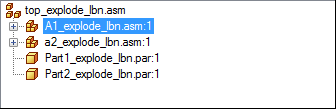
| Item Number | File Name | Quantity |
| 1 | Part1_explode_lbn.par | 1 |
| 2 | A1_explode_lbn.asm | 2 |
| 3 | a2_explode_lbn.asm | 1 |
| 4 | Part2_explode_lbn.par | 1 |
If you select a Atomic list (all parts and subassemblies) parts list for this assembly structure, the quantity override is shown at the component level in A1_explode_lbn.asm.
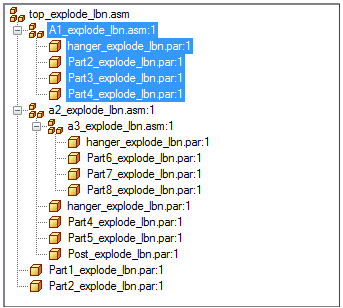
| Item Number | File Name | Quantity |
| 1 | Part1_explode_lbn.par | 1 |
| 2 | hanger_explode_lbn.par | 4 |
| 3 | Part2_explode_lbn.par | 3 |
| 4 | Part3_explode_lbn.par | 2 |
| 5 | Part4_explode_lbn.par | 3 |
| 6 | Part5_explode_lbn.par | 1 |
| 7 | Post_explode_lbn.asm | 1 |
| 8 | Part6_explode_lbn.asm | 1 |
| 9 | Part7_explode_lbn.par | 1 |
| 10 | Part8_explode_lbn.par | 1 |
© 2021 UDS