Custom occurrence properties in parts lists
Custom occurrence properties that are added to an assembly model can be referenced in parts lists and callouts, balloons, and other annotations. When you create an assembly drawing, you can add property text to extract the unique values of the custom occurrence properties.
For example, you can:
-
In a parts list, show all of the different occurrence property values for a part within a single cell. (If you do not reference custom occurrence properties, then the same value is shown for all of the occurrences of the part.)
Example:In the following example, two columns were added to the parts list. They show the union of all values for the custom occurrence properties, Maintenance and Notes.
Item Number
File Name (no extension)
Quantity
Maintenance
Notes
1
bell_hsg
1
Weekly
2
output_hsg
1
3
hex_bolt
4
4
small_spur
1
5
shift_cap.par
3
Bi-Weekly, Monthly, Weekly
Cap 1, Cap 2, Cap 3
6
gear_shaft
2
7
worm_gear
1
-
Add associative callouts that show the unique value of the property wherever the part is shown in a drawing view.
Example: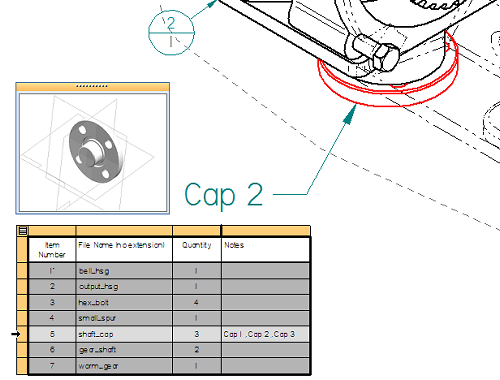
You can add custom occurrence properties by selecting them from the Properties list:
-
On the Columns tab in the Parts List Properties dialog box.
-
In the Select Property Text dialog box.
Look for the text (Occurrence Property) appended to the property name.
Maintenance (Occurrence Property)
Paint (Occurrence Property)
For more information, see Example: Show custom occurrence properties in a parts list.
Property text strings for custom occurrence properties display the property text output modifier, /OP (occurrence property). For more information, see Format codes to modify reference and property text output.
© 2021 UDS