Context toolbar for 2D sketching
In QY CAD 2022, selecting a 2D sketch element—line, arc, circle, curve, ellipse, conic, or keypoint—now displays a context toolbar at the cursor, so that you can quickly select frequently needed commands, without having to locate them on the ribbon.
The context toolbar is displayed in all environments where 2D sketching commands are available:
-
Synchronous
-
Ordered
-
Assembly (assembly modeling and when in-place activated)
-
Draft (Draw in View)
The commands on the context toolbar vary with the element you select.
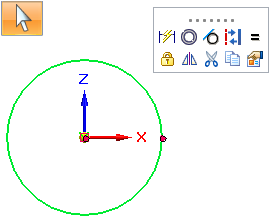
For more information, see Using the 2D sketching context toolbar.
A new option on the Helpers tab in the QY CAD Options dialog box, Show context toolbar, controls the display of the context toolbar. The option is selected by default.
© 2021 UDS