Custom properties and variables in user-defined tables
Although user-defined tables are not associative to a drawing view or to a model, you now can reference custom properties, standard properties, and variables in the table. Information and values derived from property text are updated when you select the Update All command.
Previously, data entry was completely manual or had to be copied and pasted from other fields.
To enable you to add property text to a user-defined table, the Insert Property Text button  is available in the following locations when you select the Table command
is available in the following locations when you select the Table command  :
:
-
In the Table Properties dialog box, on the Title tab and on the Data tab.
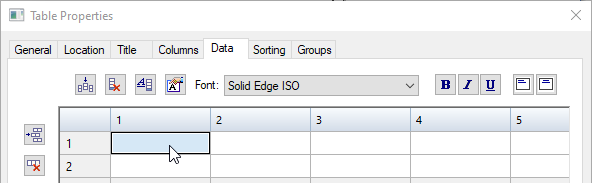
-
In direct edit mode, on the Table Format command bar.
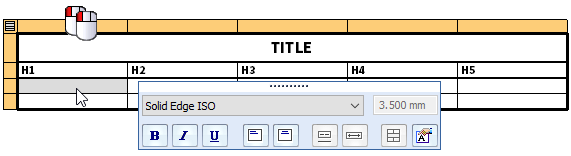
For more information, see the following help topics:
© 2021 UDS