Internal Components Modeling mode
A new assembly modeling mode, Internal Components Modeling, is available for you to design a part, sheet metal, or subassembly component as an internal component in the context of an assembly.
Previously, internal components could be created only by importing a non-QY CAD file.
-
You now can create an internal component as a single multibody part using the new Home tab→Components group→Create Part In-Place list→Create Internal Components command
 .
. -
You can add bodies to the newly created internal component using the Edit in-Place button on the Create Internal Components command bar.
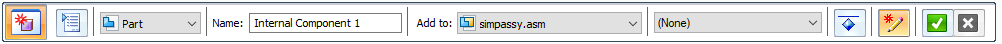
-
You can add and edit internal component features using all the modeling commands that are available on the ribbon in ordered and synchronous part, ordered and synchronous sheet metal, and in assembly modeling.
-
You can use the new
 Activate Internal Component command, to activate a different internal component for editing, without having to close assembly modeling.
Activate Internal Component command, to activate a different internal component for editing, without having to close assembly modeling. -
A new shortcut command is available in assembly modeling to show only the features for the active internal component: Show Body Features Only.
Use this option to focus the PathFinder feature tree on just the internal component you are editing.
For more information, see Create an internal component in an assembly.
© 2021 UDS