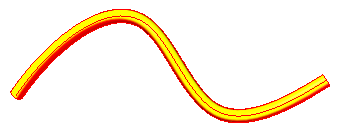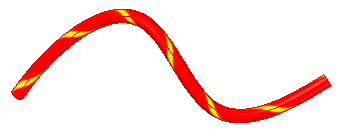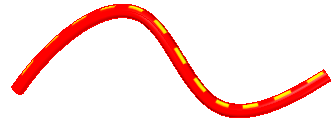Display of bi-color wires
QY CAD now supports the display of bi-color wires in QY CAD Electrical Routing. Previously, wires were represented by only one color with no way to apply a texture to them. Bi-color wires are very prevalent in industrial machinery. For example, grounded wires are represented by a yellow wire with a strip of green.
Several standard bi-color wires have been added to the list of materials in the Wire Properties dialog box. When you select a bi-color wire, the colors are assigned to the Primary Color and Secondary Color fields on the Wire Properties dialog box.
Use the Pattern Type field on the dialog box to specify the pattern for the colors on the wire. Solid Edge supports the following pattern types:
| Pattern type | |
|---|---|
| Single Strip |
|
| Helical |
|
| Zebra |
|
| Dash |
|
For more information, see Displaying bi-color wires.
© 2021 UDS