Understanding Teamcenter terms
Teamcenter uses objects to store information that describes each QY CAD document, in addition to storing the document or file itself. An Item is a commonly used workspace object that captures the metadata describing all the associated revisions. An Item Revision captures the revision-specific metadata. A Dataset captures the document specific metadata and it holds the physical document(s). Datasets can capture unique document types such as .asm, .doc, and .pdf.
It is metadata that is useful in data retrieval and reuse. The Item, Item Revision and Dataset combine to fully describe the associated document.
Datasets have the ability to capture versions of a document.
If you want to think of these objects in terms of hierarchy, from top to bottom, it would be Item, Item Revision, Dataset. You can view this hierarchy from the Teamcenter client. Each object is represented by a unique image, and as you expand each level, you can see the structure. Once you reach the Item Revision, you may see more than one Dataset. When your business process requires the QY CAD draft file to have the same Document Number as its 3D part (.par), assembly (.asm), sheet metal (.psm) or weldment (.pwd) file, you may have a draft (.dft) file with the corresponding number under the Item Revision. This practice impacts how a company manages Revisions.
Each object must have a unique identifier (ID). For Items, this is called an Item ID. In the following example, the Item ID for the Item (A) is 000130. The Item Revision (B) for this item is A, which adds a unique Revision designation, followed by the Dataset (C) and its Item Name.
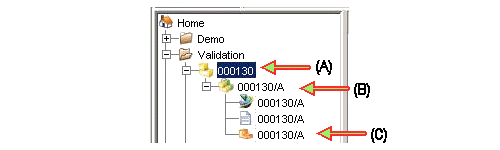
The use of multifield keys (MFK) can change the unique identifier from Item ID to a combination of fields. To learn more about multifield keys, see Using multifield keys in the Teamcenter-managed environment.
The attributes that describe these objects are often the same, but when applied to the Item, Item Revision or Dataset, they provide uniqueness. For example, since the Name attribute is used by these three objects, to get a specific piece of information you can specify the Item ID, Item Revision, and Item Name. These three properties are considered the mandatory properties that must be defined for each managed document.
© 2021 UDS