Trim or extend a frame
-
Choose Tools tab→Environs group→Frame Design
 .
. -
Choose Home tab→Frame group→Trim/Extend
 .
. -
Select the end face of the frame to trim or extend and click Accept
 .
.
-
Click the planes, faces, or bodies to which you want to trim or extend the selected frame face and click Accept
 .
.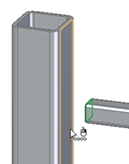 Note:
Note:You can use the Coping option and Weld Gap option to specify that you want to cope the frames or create a weld gap between the frames.
-
Click Finish.
The frame is extended.

© 2021 UDS