Box command
Use the Box command  to construct a rectangular or square six-sided box. PMI dimensions are automatically placed to allow synchronous edits to the feature. You can change how the rectangle is defined. Instead of specifying the center point of the rectangle, you can create it from two points or three points. Hold the Shift key as you draw to maintain a square box.
to construct a rectangular or square six-sided box. PMI dimensions are automatically placed to allow synchronous edits to the feature. You can change how the rectangle is defined. Instead of specifying the center point of the rectangle, you can create it from two points or three points. Hold the Shift key as you draw to maintain a square box.
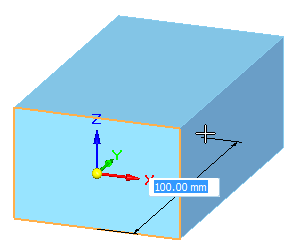
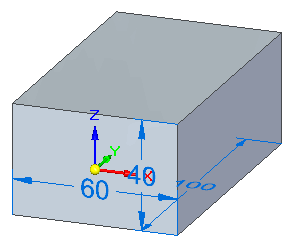
© 2021 UDS