Precise placement
When locked to a plane in the hole placement workflow, dimensions may be placed on each occurrence dynamically.
Press E to create dimensions from the center of the hole to the closest edge endpoint.
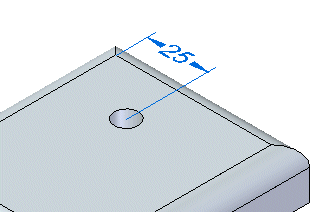
When in the endpoint mode E (1), pressing J changes to intersection mode (2).
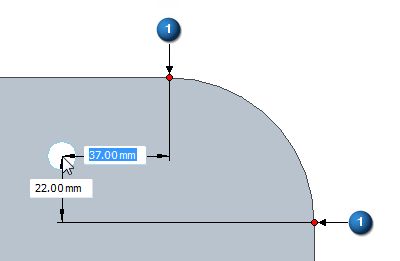
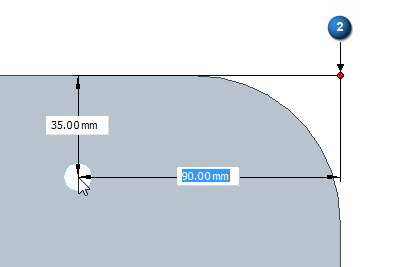
Press C to create dimensions from the center of an existing circle.
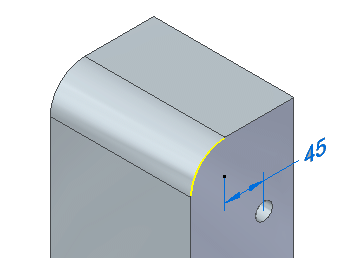
Before the hole is placed, you can type a dimension value and the dynamic movement is locked to the defined value. You can redefine the dimension from the keypoint in a different direction, by either clicking the Toggle Dimension Axis button ![]() on the command bar, or pressing T.
on the command bar, or pressing T.
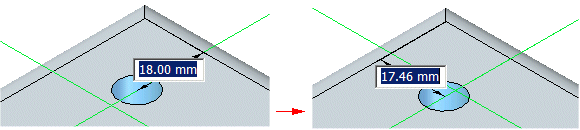
All precise placement dimensions are maintained as PMI dimensions after the hole is placed.
© 2021 UDS