Edit a synchronous round
-
Select a synchronous round.
-
Click the round value handle (1).
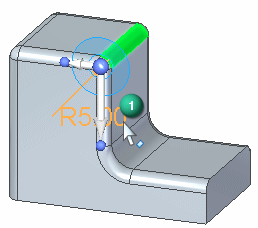
-
Type a value in the Edit Dimension Value box and press Enter.
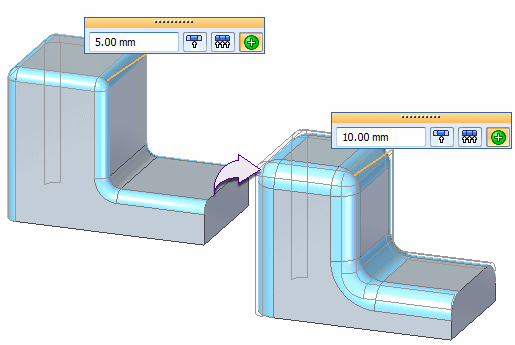
Note:
You can also use the scroll wheel on the mouse to dynamically edit the radius value. The scroll behavior is controlled by the QY CAD options→Helpers page→Enable Value Changes Using the Mouse Wheel option. If the option is unchecked, use Crtl+mouse wheel to change the value. If the option is checked, use the mouse wheel to change the value.
© 2021 UDS